Explore the resources below to learn about Workday Student support and other resources.
For Workday Student technical or application support and/or related ecosystem applications support, submit a Workday Student Support request.
- Access the UBC Self Service Portal: Visit the UBC Self Service Portal using your CWL login credentials.
- Click on “Get Workday Support"
- Request Workday Student Support
- Submit a Support Request: When prompted, submit a support request indicating the nature of the issue you are experiencing and provide your campus location. This information helps us categorize and address your request promptly. For example, if your issue is security, access, or data related, select the “Other” category.
- Ticket Assignment and Prioritization: Your support ticket will be routed to the appropriate resource and prioritized based on urgency and its impact on your work.
Note: For faculty and staff, the quickest and most efficient way to access support is to submit a Workday support request as above. For urgent issues* or to follow-up on a previously submitted support request, the ISC can be reached by phone (UBC Vancouver or UBC Okanagan).
*An urgent issue is a time-sensitive problem that impacts on an important operational deadline. Please note, inquiries made via phone to the ISC may not be able to be resolved in real time.
For faculty and staff requiring Workday Student business-related support, contact Enrolment Services
Get Support - Students
If you are a student who has an inquiry or needs assistance regarding the transition to Workday Student, please reach out to the units or advisors you would normally receive support from and/or visit:
• UBC Vancouver: workday.students.ubc.ca
• UBC Okanagan: students.ok.ubc.ca/workday
• UBC Vancouver Graduate Students: grad.ubc.ca/workday-student-support
If you have a CWL-related login inquiry, submit a support request or confirm that you have set up your student CWL through UBC IT.
Find answers to common questions around the Launch of Workday Student. Can't find your question here? Check out our program FAQs
How do I access the system?
Login to Workday using your CWL credentials. If you have security role access, you will be able to access the tasks and reports available for student-related business admin tasks.
I need to request a security role update. Where can I do this?
After October 4, submit changes or requests for security roles for new positions via the UBC Self Service portal. Your support request will be routed to the appropriate resource and prioritized based on urgency and its impact on your work. Security roles are tied to positions, not people. If someone new is moving into an existing position that previously had Workday Student or point solution access, no action is required: the new person will inherit the security roles that were previously assigned.
Is there a glossary or dictionary about new terms for Workday Student?
With this transition to Workday Student, you will be required to familiarize yourself with brand new words that the Workday Student system uses. These words could look familiar, but they might have a new description associated with them. With the help of this Vocabulary page, our community members will be able to understand the Workday Student language.
Where can I go for support?
As with any new system, it is anticipated that there may be minor updates and fixes required in the coming months. The IRP Student team has a comprehensive support plan in place that will enable quick responses to any issues that arise. Visit this page to learn more about how to access system support.
Why am I seeing old courses listed in Workday Student?
The full history of UBC courses is stored in Workday to allow courses that students have taken to be properly displayed on their record. Seeing a course in Workday does not mean it is a course that can currently be offered. To find active courses that are available for scheduling in the current academic year, please consult the UBC Academic Calendar for your campus.
Is Workday Student accessible?
Yes. Workday Student is compliant with international internet accessibility standards. In-system guidance is available if you are navigating Workday Student using assistive technologies such as screen readers.
To view the guidance, enter “Accessibility Interaction Overview” in the Workday Student search bar (photo below) and select the task from the results.
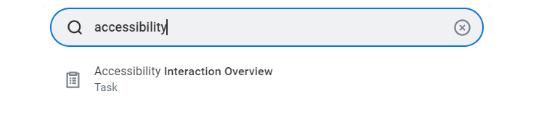
If you are using a screen reader, the Accessibility Interaction Overview button is the second tab stop on every page (press the Tab button twice).
Alternatively, you can download a copy of the Workday Accessibility guide.
Additional Resources
IRP Student concluded on November 30, 2024. Historical information and relevant resources can be viewed using the links below.
