With the launch of Workday Student, there will be a number of changes to existing UBC ecosystem applications. This page includes detailed information about the Global* changes to some of the existing ecosystem applications.
First of all, the Workday system, a cloud-based platform, will be the anchor of our new student information system called Workday Student. Through discovery, UBC identified the need to integrate some existing UBC applications with Workday, as well as create new applications called point solutions, for Workday Student to meet all of UBC’s student administrative needs.
*Existing applications UBC currently uses that will work alongside Workday will require varying degrees of change. The scale of change impacts by application has been classified as either a Global or Local change. A Global change is defined as enterprise-wide and impacts multiple stakeholders. Support for these changes can be directed to IRP Student. A Local change is defined as being contained to a faculty or administrative unit and support for these changes can be directed to the existing support mechanisms available for the particular application.
This timeline shows when Global applications will be first used by the UBC Community
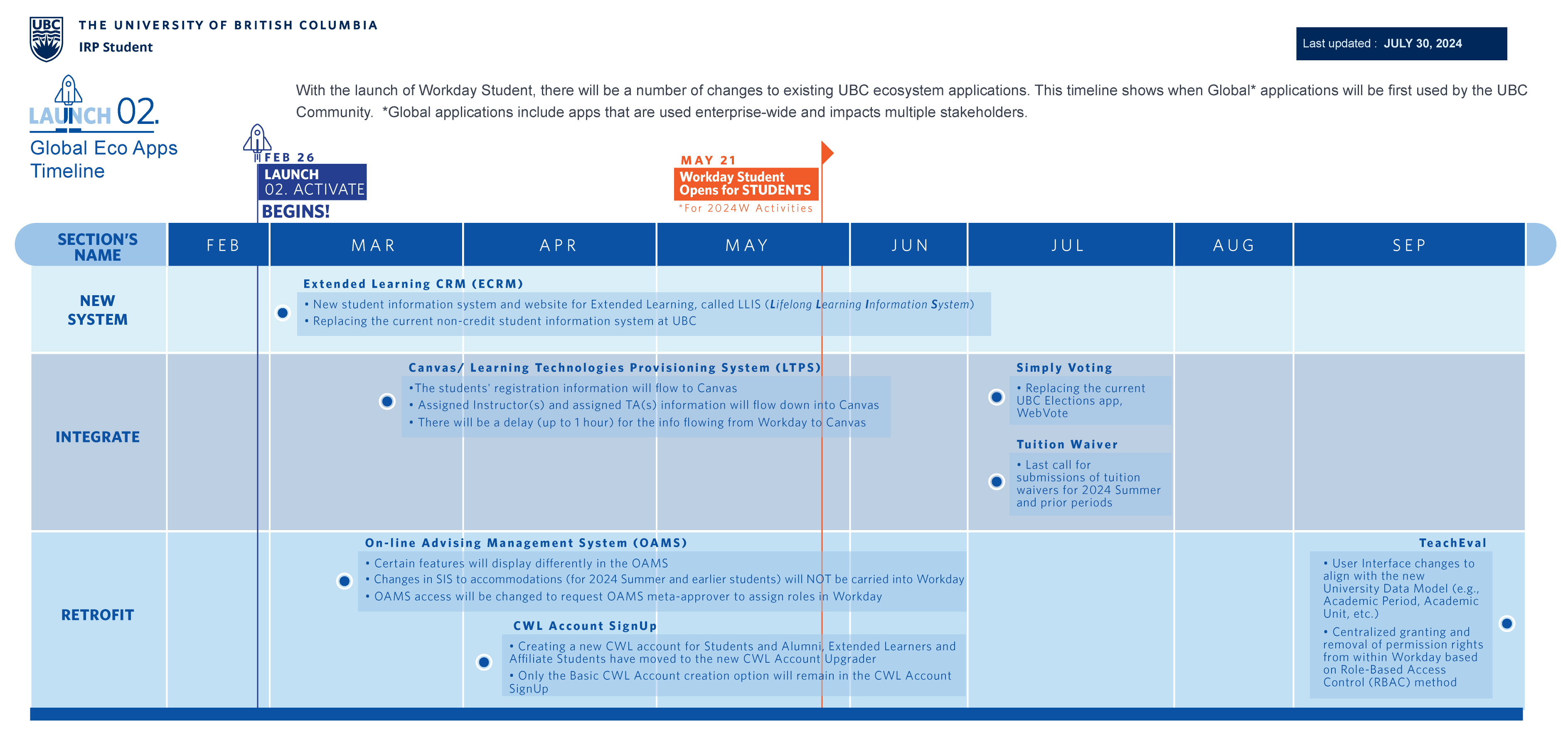 This page will be updated as information becomes available.
This page will be updated as information becomes available.
Launch 2 Eco App Changes
Tuition Waiver
Due to ongoing work to transition UBC’s student information system to Workday Student, faculty and staff will be unable to submit a tuition waiver via Workday/Salesforce for 2024 summer credit courses after July 31, 2024. If you wish to submit a tuition waiver for any 2024 Summer session credit courses (courses that started on or before July 3, 2024) please do so by July 31, 2024. If you miss the July 31 deadline, you will need to submit a general Workday support request through the UBC Self Service portal (select Tuition Waiver under the Payroll category).
What is Tuition Waver?
Tuition Waiver is a professional development benefit in UBC available to eligible staff and faculty members, and eligible dependents of staff and faculty members. This benefit covers the cost of UBC undergraduate and graduate credit courses, as well as non\-credit courses offered by UBC Extended Learning and Sauder Continuing Business Studies, up to a maximum number of credits or tuition amount.
What about 2024 Winter courses?
If you are looking to submit a tuition waiver for 2024 Winter Session credit courses (i.e., credit courses starting on September 3, 2024, and beyond) you will be able to submit a tuition waiver starting on August 1, 2024. Currently, submissions for 2024 Winter Session credit courses are not available.
What about non-credit courses?
The transition to Workday Student does not affect eligible tuition waiver non-credit courses at Extended Learning, Sauder Continuing Business Studies, or the English Language Institute. The current process for submitting a tuition waiver for any eligible non-credit courses will be unaffected by this work.
Enterprise Lightweight Directory Access Protocol (ELDAP)
With Launch 2 of Workday Student in February 2024, some student-related ELDAP (Enterprise Lightweight Directory Access Protocol) access management groups will be either replaced by or migrated to new ELDAP groups aligning with the University Data Model (UDM).
What is ELDAP?
ELDAP service is a private LDAP containing all UBC CWL accounts and access management groups. ELDAP offers authentication and access control to UBC applications and services.
Which ELDAP groups are impacted and how?
- The Academic Specialization and Degree ELDAP groups will be deprecated, and migrated to the PROGRAM OF STUDY group
- The Academic group will be replaced by SECTIONS
- The Instructors will be replaced by SECTIONS
- The Teaching Assistants will be replaced by SECTIONS
Note:
The ACADEMIC ELDAP group will be replaced by SECTIONS
- SECTIONS replace CLASSLIST, CLASSLIST-INSTRUCTOR, CLASSLIST-TA
- SECTION Organizational Units will include students, instructors, and teaching assistants groups (Common Names)
CWL Account SignUp Application
Prior to Launch 1 of Workday Student, the CWL Account SignUp application was used to create a new CWL account for students and alumni, extended learners, and affiliate students, as well as a basic account creation for individuals who do not fall under the previously mentioned categories. Workday Student is launching in phases, starting with Launch 1 in October 2023, and Launch 2 in February 2024, changes to the CWL Account SignUp application will also be a phased approach. Capabilities of creating a new CWL account for students and alumni have moved from the existing CWL Account SignUp to the CWL Account Upgrader.
Launch 2 changes to note:
Impacts to Extended learners and affiliate students. When this change comes into effect, a welcome package email will contain links that direct these users to the correct application. Extended learners and Affiliate Students will be guided to self-serve create a CWL account using the new CWL Account Upgrader (Launched in October 2023). From February 2024, the only capability that will remain in the CWL Account SignUp application is the Basic CWL Account creation option.
Canvas/Learning Technologies Provisioning System (LTPS)
With Launch 2 of Workday Student, Canvas, UBC’s learning management system, has been integrated with Workday Student through LTPS (the Learning Technologies Provisioning Service). The renewed LTPS integration allows Workday-registered students to have valid registration information flow to relevant Canvas shells. LTPS also allows assigned Instructor(s) and assigned TA(s) information to flow into relevant Canvas course shells.
Instructor/TA Canvas integration:
- In the past, when a UBC course administrator edits related course or lab information, the related instructor/TAs information flows from SISC to Canvas/LTPS in real-time.
- Moving forward, when a UBC course administrator edits related course or lab information, it may take up to 24 hours to have the information arrive in Canvas from Workday Student.
Student Canvas integration:
- In the past when a UBC Student registered in any course session or lab using SISC, the related information from SISC flowed to Canvas/LTPS in real time.
- Moving forward, when a UBC Student registers in a course session or lab in Workday, the related information may take up to 24 hours to arrive on Canvas from Workday.
Online Advising Management Systems (OAMS)
OAMS is a Customer Relationship Management (CRM) software that helps the UBC advising community provide consistent, timely, and integrated advisory support to students. With the launch of Workday Student, there are a number of important details that OAMS users will need to know.
- New display: Certain features will display differently in the OAMS due to data structure changes from SIS to the new University Data Model (UDM) and Program of Study changes.
Functions Current State (SIS) Future State (Workday- Student) Permissions Permissions are being setup in SIS MSC Permissions are being setup in WD Role Based Access Control (RBAC) function Search for student by student number OAMS returns the results that match your entered student number (typically, there should only be ONE result returned). - OAMS will return the result that match your entered student number.
- And it will redirect you to the student profile
Search for Student by student first and last name e.g. Carol Smith OAMS returns the results that match your entered student first and last name by exact match e.g. Carol Smith OAMS returns the results that match your entered student first and last name by 'like'/'fuzzy' match e.g. Carol Smith, Carolyn Smith, Carolina Smithe and etc Label and corresponding value changes in Biographical tab for Student Profile The label is "ESP" and the value is the ESP's name e.g. John Smith The label will become "ESA Cohort" and the value will become "ES Advisor John Smith" Label and corresponding value changes in Access and Diversity Profile The section name is "Additional Information" The label will become "ESA Cohort" and the value will become "ES Advisor John Smith" Label and corresponding value changes in Access and Diversity Profile The label is "Primary A&D Advisor" and the value is the A&D Advisor name e.g. Mary Jane The label will become "Accessibility Advisor" and the value will become "DRC Centre for Accessibility - Mary Jane" (Okanagan only)
Label changes in Access and Diversity Profile The label is "Currently Active A&D Student?" The label will become "Currently Active Accessibility Student?"
And this checkbox will be checked when DRC is active e.g. student-accommodation-assignments has any accommodation's field is Inactive = falseText field in Access and Diversity Profile It shows values under text field "Accommodations", based on the below conditions:
- Checks if any program is active (current session in sessions from programs)
- Checks if the accommodations are active ("Exam Accommodations > Confirmed {$current academic year} Winter" in accommodations)
- Checks if the campus != 'UBCO'
After WD, there is supposed no change in logic for showing the Accommodations, however, the "Exam Accommodations > Confirmed 2023 Winter" will become "Exam - Confirmed 2023W" Label and corresponding value changes in Academic tab>Program Details for Student Profile In the table for listing the academic record of student, columns are:
- Category/Code (remain as is)
- Specialization 1
- Specialization 2
- Faculty
- Year Level
- Registration Status
- Session
In the table for listing the academic record of student, columns are:
- Category/Code (remain as is)
- Program of Study Name (replace Specialization 1&2)
- Faculty (remain as is)
- Year Level (remain as is)
- Registration Status (change to POS status)
- Session (remain as is)
- OAMS Users: When Launch 2 of Workday Student occurs, accommodations data in SIS will be migrated to Workday. OAMS integration switches “almost immediately” after that from SIS to Workday on March 25, 2024. Consequently, further changes in SIS to accommodations (for 2024 Summer and earlier students) will NOT be carried into Workday and will not flow to OAMS via the new integration. Therefore, a data catch-up period between March 2024 and August 2024 will take place to resolve any data discrepancies. Details of the data catch-up approach will be determined and communicated directly to OAMS Admins.
- Changes to how users can access OAMS: Currently, SIS users fill in an Access Request form, however, with the launch of Workday Student, users will have to request an OAMS meta approver to create an OAMS role in Workday. For new user’s in OAMS they need to use a new process as the SIS form will be discontinued. This new process will require a ticket request via Service Now.
- ES advisor and DRC advisor changes to Cohorts in Workday Student: In the past, a student was assigned to an ES advisor, but in the future, they will be assigned to more than one student cohort. A cohort is a Workday functionality that groups students together for use in certain functions such as advising, graduation, priority registration, and program versions, etc.
Launch 1 Eco App Changes
External Admissions Management Systems (XAMS)
With the launch of Workday Student in October 2023, existing External Admissions Management Systems (XAMS)* applications, currently connecting to the Classic SIS, will connect to the new Admissions Solution (ADM). ADM is made up of two key components:
- The Admissions Administrative Portal (AAP) is replacing the admissions administrative functionality of the Student Information Service Centre (SISC) and Maintenance Service Centre (MSC). With this comes a number of changes, including:
- Currently, Application and Matriculation occur in the SISC with no clear distinction, whereas in the AAP there will be a clear distinction. Application is the process of applying to UBC and when the application has been reviewed and an offer of admission is made. Matriculation happens after the applicant accepts their offer of admission and pays their acceptance deposit (when applicable).
- Currently, both admissions and student-related administration occur in the SISC. Admission processing will now take place in the AAP (including some post-matriculation admission processes, such as confirming offers of admission) and administrative processes related to students will take place in Workday (from Launch 2, February 2024).
- Dynamic Search Engine (DSE) searches will be replaced by reports (requested by Staff as needed).
- The Applicant Service Centre (ASC) is the applicant-facing portal that will replace the admissions functionality of the current Student Service Centre (SSC). There will be a number of options to log into ASC, including Education Planner BC (EPBC), Campus Wide Login (CWL), Sauder Admissions System (SRAS), Secure Link URL, etc. depending on the XAMS, to log into the ASC portal, and perform admissions-related activities, such as to view or accept offers, and pay acceptance deposits, thus allowing for a more seamless applicant experience.
*Below is a list of existing XAMS:
- Allard Law School (ACS2)
- Diploma in Accounting (DAP)
- Education Planner BC (EPBC)
- Faculty of Medicine (OAS/ZAP)
- Go-Global Inbound Exchange (GGIX)
- SITS/eVision online graduate admission system (SITS)
- Real Estate (RED)
- Ritsumeikan (RIAS)
- Science One (SCO)
- Sauder Admissions System (SRAS)
- Synapps (SYN)
Role-Based Access Control (RBAC)
RBAC provides a centralized way to grant and remove permission rights from within Workday for RBAC-enabled downstream applications*. If you have an application that requires a new user to have their permissions added after October 4, 2023, please click here to learn how to request a change in a role.
*The applications impacted include:
Launch 1 Applications:
- Block Allocation Tool (BALT)
- Ad-Hoc Communications (ADHC)
- Exam Management (EXMM)
- Special Topics and Variable Credit Course Management (STVC):
- Standard Timetable Management (STTM)
- Course Scheduling (CRSS)
- Error Log (ERRL)
- Learner Financial Support Management (LFSM)
Launch 2 Applications:
- Admissions (ADM)
- Final Grades Submission (AOC)
- Document Viewer (DOCV)
- External Student Management Tool (ESMT)
- Official Document Management Tool (ODMT)
- Student Direct Stream (SDS)
- Online Advising Management (OAM)
- Translink UPASSBC Administration (UPASSBC)
CWL Account SignUp Application
The current CWL Account SignUp application is used to create a new CWL account for students and alumni, extended learners, and affiliate students, as well as a basic account creation for individuals who do not fall under the previously mentioned categories. With Workday Student launching in phases starting with Launch 1 in October 2023, and Launch 2 in February 2024, changes to the CWL Account SignUp application will also be a phased approach. Capabilities of creating a new CWL account for students and alumni are moved from the existing CWL Account SignUp to the CWL Account Upgrader.
- Launch 1:
- Impacts to Students and Alumni - Links to the correct application will need to be provided on different web pages and notifications sent to this group of users.
- Impacts to Students – New students will be guided to self-serve create a CWL account using the CWL Account Upgrader at the end of the admission process.
- Capabilities of creating a new CWL account for students and alumni are moved from the existing CWL Account SignUp to the new CWL Account Upgrader.
- Between Launch 1 and Launch 2:
- CWL creation for Extended learners, Affiliate Students and Basic users still remains in the CWL Account Sign Up application.
- Launch 2:
- Impacts to Extended learners and affiliate students. When this change comes into effect, a welcome package email will contain links that direct these users to the correct application. Extended learners and Affiliate Students will be guided to self-serve create a CWL account using the CWL Account Upgrader.
- The only capability that will remain is the Basic CWL Account creation option.
PHUB
In the previous Workday HR/Finance release in 2020, the Person Hub Repository (PHUB) became UBC’s identity repository. Since then, PHUB has been the System of Record (SoR) of all person identities in UBC except student identities. With the launch of Workday Student in October 2023, PHUB will also become the SoR of all UBC undergraduate and graduate student and applicant identities. This major change comes with several benefits, including:
- A centralized SoR for managing UBC identities and all UBC identifiers including Student ID, Employee ID, UBC-ID*, Person Unique Identifier (PUID), and Service Provider Person Unique Identifier (SP-PUID)
- Enhanced system capabilities and tools to prevent, detect, manage, and resolve incoming duplicated identities at the time of entry
- Enriched identity data for administrative users when reviewing UBC identity records
- Secured and unified system interfaces for UBC system integrations where identity data is needed
* UBC-ID is created for future purposes and is not currently used
Additional information about PHUB:
- Any Student Number changes will be done in PHUB
- PHUB will be the SoR of student identities whereas Workday will be the SoR of students’ personal information (e.g. names, addresses, contact info, etc.)
- The enforcement of only one active Student Number identifying a person at any point in time
- Identity-related information can be viewed via the PHUB Admin Tool
- Student numbers will be allocated to all Admissions systems from PHUB
HR Specific change:
To better maintain identity data quality in UBC, there will be a new unique constraint implemented on Social Insurance Number (SIN) in identity records. As a result, during the hire business process after Launch 1, HR users will no longer be allowed to create a new person identity in UBC if the person’s SIN number is found in an existing UBC person record. Instead of creating a new person identity, HR users should reuse the existing person record that has the same SIN using the Dedupe Tool. If the HR users see evidence that an existing person record has the same SIN number belonging to a different person, they should reach out to the UBC IT Identity and Access Management team for assistance in order to complete the hiring process.
PHUB will undergo an application outage for 24 hours between September 29, 2023, at 12:01 am, and September 29, 2023, at 11:59 pm. Please visit the Cutover web page to learn more about this planned outage.
Workday Character Name Restriction - Integration to PHUB
With the launch of Workday Student in October 2023, name changes in Workday will be required to go through a validation process as per BC Vital Statistics Character Set. This will happen through the UBC PHUB Name Validation integration. This change is relevant to staff, faculty, and students who wish to change their legal or preferred names in Workday. If a name is entered into Workday where characters in the name do not adhere to the currently accepted character set, the name change will not take effect and an error notification will be sent. The error notification will indicate which characters are acceptable and approved by UBC.
How will you receive notifications?
- HR Staff:
- Hire and Contract Contingent Worker processes - If a name is submitted where characters in the name are not accepted, a To Do task will be created asking the initiator to update the name.
- All Staff :
- The Preferred Name Change and Legal Name Change options in Workday - If a name is submitted where characters in the name are not accepted, an error will be sent out in the form of a Workday notification which will indicate that the name change was not accepted and needs to be revisited. Notification will indicate which characters are acceptable.
- Students :
- The Preferred Name Change and Legal Name Change options in Workday - If a name is submitted where characters in the name are not accepted, an error will be sent out in the form of a Workday notification which will indicate that the name change was not accepted and needs to be revisited. Notification will indicate which characters are acceptable.
Relevant information on the UBC PHUB Name Validation integration and the accepted character set can be found here: API Documentation and accepted characters.
FAQs
Which existing UBC applications will be integrated with Workday Student?
Existing applications fall under 4 categories: Retrofit, Integrate, No Change, and Sunset. Retrofit is when we will make changes to current applications so they will function optimally with Workday. An example is Scientia. Integrate happens when data needs to flow between the application and Workday. In this case, an interface that links the application and workday will exist. An example is Tuition Waiver. No Change means there is no technical change, but data changes may be required due to new terminology approved by UBC and used in Workday. An example of this is CWL Authentication Service. Sunset applications are existing applications at UBC that will be retired. An example is Degree Navigator. Use the searchable application inventory to find out which category your application may fall under. You will also see the Additional Ecosystem Applications category - these are applications that have been recently added to the existing applications ecosystem.
Will reporting remain the same when Workday Student launches?
Transitioning to Workday Student will bring changes in the reporting landscape. The reports from the existing systems will not be a one-to-one match with the reports available in Workday, but IRP Student is working to ensure that the reports in Workday and its integrations will meet future-state operational needs and support required business functions and processes. To learn more about reporting in Workday Student, enroll in the Workday Student Reporting Course. Open to all faculty and staff, this module will explore reporting within the Workday Student platform. Delivered online in Canvas, the goals of this course are to provide basic training and guidance on Workday Student reports and to address common concerns and questions.
Additional Resources
For more information about the Launch of Workday Student, click here.
To learn more about Usage Freeze dates on system applications, click here.
Visit this page to learn about Workday Student support.
For information about Workday Student Training, click here.
