Over the course of the project, the Integrated Renewal Program – Student (IRP Student) has actively engaged with UBC faculty, staff, and student representatives. The continual participation of our community is a critical component in the successful transition to Workday Student.
Launch 1 was successfully completed on October 4, 2023, and Launch 2 will occur in February 2024. Shortly after Launch 2, in May 2024, UBC students will gain access to Workday Student.
In preparation for upcoming student access, and to help with informing training activities, IRP Student hosted a User Experience session for students. The session, held on November 20, 2023, included students from both campuses, various programs, and year levels and provided them with hands-on exposure to Workday Student.
The primary objectives of this engagement were to:
- assess the system's intuitiveness
- observe how students interacted with the system without any prior training
- gauge students’ overall comfort with the system
- capture student feedback
Observations and learnings from the session will help to inform student-related training efforts.
Students were tasked with reviewing biographical information, creating a personalized schedule, and completing the registration process while IRP Student team members and Enrollment Services staff members observed their actions.
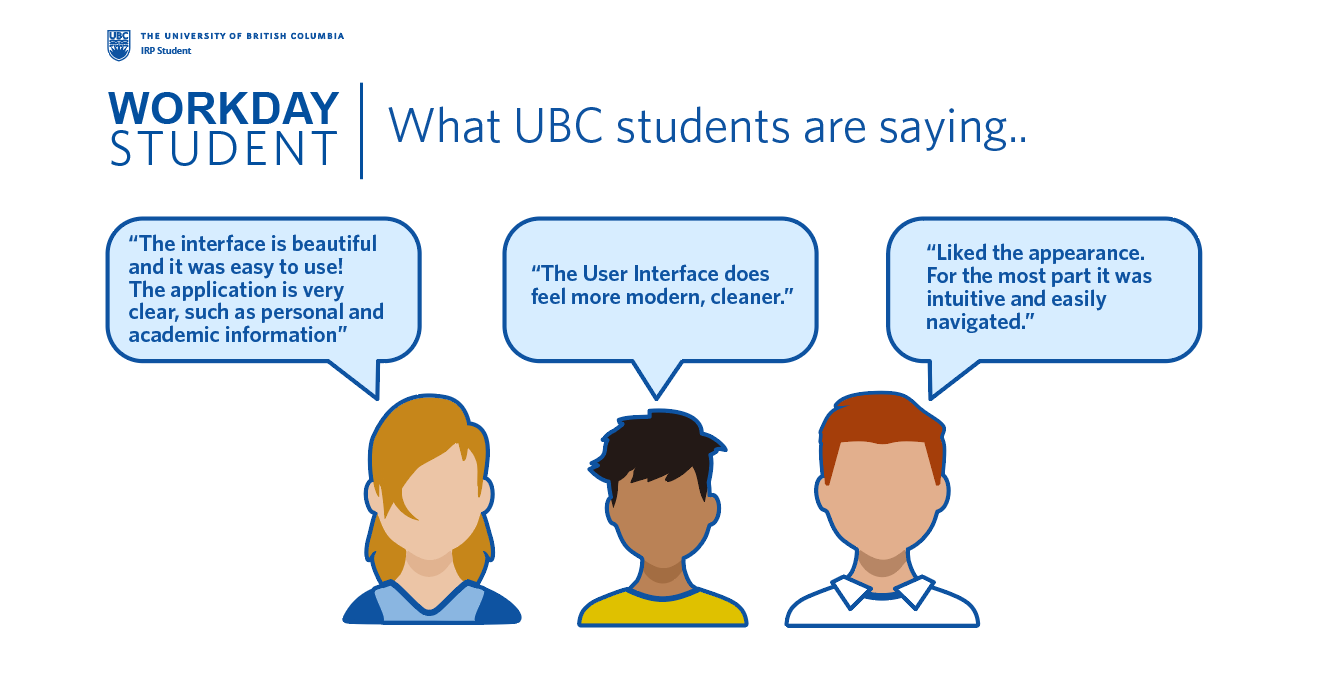
Key takeaways
For the most part, students found the tasks intuitive. One student said “The interface is beautiful and easy to use. The application is very clear, including personal and academic information.” The team also captured areas where there were challenges, for example building a saved schedule, to ensure adequate instructions for both student and support staff are prioritized. Students also indicated that their preferred ways to receive Workday Student support are quick reference guides, training videos, and/or resources available on UBC websites.
Next steps
The feedback received during this session will be considered when creating student-related training material to ensure all staff and faculty are set up for success when students reach out for assistance.
